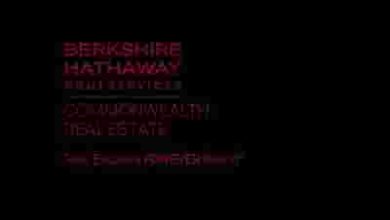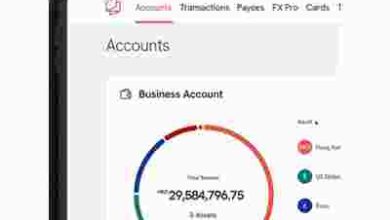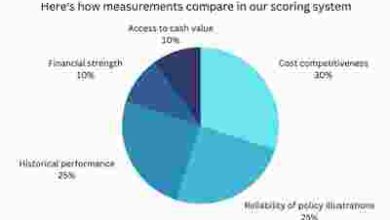10 Must-have WordPress Plugins for Every Website

10 Must-have WordPress Plugins for Every Website
Why WordPress Plugins are Important
When it comes to building a successful website, WordPress is the go-to platform for millions of website owners. And one of the reasons why WordPress is so popular is because of the extensive range of plugins it offers. WordPress plugins are like apps for your website that adds extra functionality and features without the need for any coding skills.
1. Yoast SEO
What is Yoast SEO?
Yoast SEO is a powerful plugin that helps improve your website’s search engine visibility. It provides suggestions for optimizing your content, analyzes your website for SEO, and generates XML sitemaps. With Yoast SEO, you can optimize every page on your website and improve your chances of ranking higher on search engine results pages (SERPs).
2. W3 Total Cache
Why is Caching Important?
Caching helps improve your website’s page loading speed by storing a static version of your website’s content. W3 Total Cache is a popular caching plugin that minimizes page load time, improves server performance, and enhances the overall user experience.
3. Akismet
What is Akismet?
Akismet is an essential plugin that protects your website from spam comments. It automatically filters and checks comments against a global spam database, ensuring that only legitimate comments are displayed on your website. It saves you time and keeps your website free from unwanted spam.
4. WooCommerce
What is WooCommerce?
WooCommerce is a robust e-commerce plugin that transforms your WordPress website into a fully functional online store. With WooCommerce, you can easily set up product listings, manage orders, and accept payments from customers. It offers a wide range of extensions and themes to customize your store to fit your specific business needs.
5. Jetpack
What Does Jetpack Offer?
Jetpack is a comprehensive plugin that offers a suite of features to boost the performance and security of your website. It includes website analytics, downtime monitoring, security scanning, social media integration, and many other tools. Jetpack simplifies website management and helps you focus on growing your online presence.
6. Contact Form 7
How Does Contact Form 7 Benefit Your Website?
Contact Form 7 is a popular plugin that allows you to easily create and manage multiple contact forms on your website. It enables your visitors to send you messages directly without revealing your email address. It’s a simple yet effective way to facilitate communication with your audience and increase engagement.
7. WP Rocket
What is WP Rocket?
WP Rocket is a premium caching plugin that helps optimize your website’s performance. It’s beginner-friendly and offers easy-to-use features such as page caching, file compression, lazy loading, and more. With WP Rocket, you can significantly improve your website’s loading speed and enhance the overall user experience.
8. MonsterInsights
What Does MonsterInsights Do?
MonsterInsights is a must-have plugin for tracking and analyzing your website’s data. It seamlessly integrates with Google Analytics and provides you with valuable insights about your audience, their behavior, and how they interact with your website. With MonsterInsights, you can make informed decisions and optimize your website for better performance.
9. Sucuri
Why is Website Security Important?
Sucuri is a top-rated security plugin that protects your website from malware, hackers, and other security threats. It offers real-time monitoring, malware scanning, website firewall, and security hardening features. By installing Sucuri, you can safeguard your website and ensure the safety and privacy of your visitors.
10. UpdraftPlus
What Does UpdraftPlus Backup?
UpdraftPlus is a reliable backup plugin that simplifies the process of backing up your WordPress website. It provides automated backups and allows you to store them on external cloud storage services like Dropbox, Google Drive, or Amazon S3. With UpdraftPlus, you can easily restore your website in case of any unexpected issues or data loss.
Conclusion
Having the right plugins can significantly enhance the functionality, performance, and security of your WordPress website. Whether you’re running a blog, an e-commerce store, or a business website, these ten must-have plugins will provide you with the necessary tools to succeed.
FAQs
1. Are these plugins free?
The plugins mentioned in this list have both free and premium versions available. The free versions offer basic functionality, while the premium versions often include additional features and support.
2. Can I use multiple plugins on my website?
Yes, you can use multiple plugins on your website. However, it is important to choose plugins wisely and only install those that are necessary. Installing too many plugins can slow down your website’s performance.
3. How do I install WordPress plugins?
To install a plugin, log in to your WordPress dashboard, navigate to the “Plugins” tab, and click on “Add New.” From here, you can search for the desired plugin, and once found, click “Install Now” and then “Activate.”
4. Are these plugins compatible with the latest version of WordPress?
Yes, all the recommended plugins are regularly updated to ensure compatibility with the latest version of WordPress. It’s always a good practice to keep your plugins and WordPress version updated for optimal performance and security.
By utilizing these must-have WordPress plugins, you can streamline your website management, enhance security, boost SEO, and provide an excellent user experience. So, whether you’re a beginner or an experienced website owner, make sure to add these plugins to your WordPress toolbox.